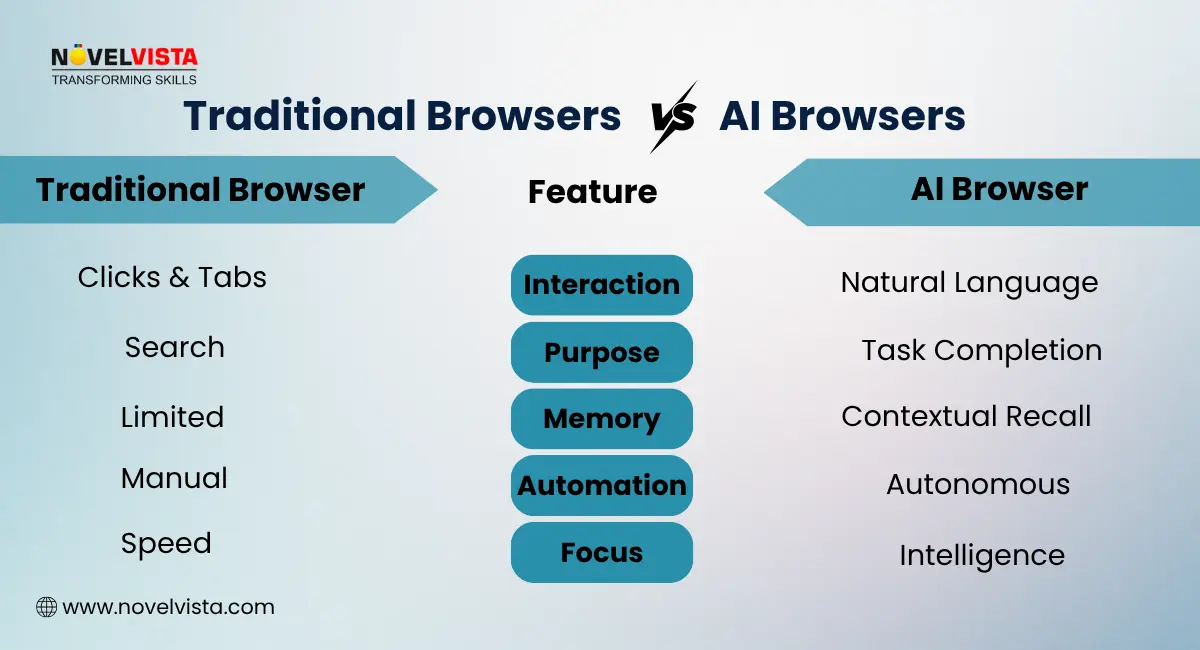- Background: The Browser Market and AI’s Emergence
- What Is ChatGPT Atlas?
- How Atlas Redefines Web Surfing — The Core Pillars
- Strategic Impact on the Industry
- Benefits and Innovations
- Concerns and Challenges — Security, Privacy, and Trust
- The Broader Lesson — From Hallucination to Human Error
- The Future of Delegation
For over two decades, browsers have looked and behaved almost the same. You open a new tab, type something in the search bar, click a few links, maybe get distracted along the way — and that’s it. Chrome, Safari, Edge — all slightly different flavors of the same routine.
But 2025 marks a breaking point. Something big just shifted. The way we “use” the internet is about to feel completely different.
OpenAI has dropped what might be the most radical rethink of web browsing yet — ChatGPT Atlas. And it doesn’t just want to help you search faster. It wants to do things for you.
If cybersecurity protects systems, AI governance protects decisions — and Atlas seems to blend both ideas into how we use the internet itself. You no longer need to hunt down answers or juggle ten tabs. You simply tell the browser what you want, and it gets it done.
Atlas isn’t another browser with some smart AI add-on. It’s an AI-first interface to the internet, turning your web into a task-driven, conversational workspace.
The browser — once a tool for exploration — is turning into a digital teammate.
Background: The Browser Market and AI’s Emergence
For years, the browser market has been stuck in a quiet monopoly. Google Chrome holds the crown, Safari keeps its loyal Apple crowd, and Microsoft Edge… well, tries to stay in the game.
The design philosophy hasn’t changed: search, click, scroll, repeat. Each upgrade promised “speed,” “privacy,” or “sync,” but not much innovation in how we actually interact with the web.
Then came the AI revolution. Copilots, assistants, agents — everywhere you look, AI is taking on tasks humans used to do manually. So it was only a matter of time before someone asked: why not make the browser itself intelligent?
That’s the gap ChatGPT Atlas steps into — the point where browsing stops being a passive act and becomes a conversation. Instead of searching the web, you’re now delegating tasks to the web.
And that, right there, is the start of a brand-new browser war.
What Is ChatGPT Atlas?
At first glance, Atlas looks familiar. It’s built on Chromium, the same open-source foundation that powers Chrome, Edge, and Brave. You’ll still see tabs, a search bar, and bookmarks. But the experience feels completely different once you start using it.
Because at its core, Atlas isn’t designed for browsing — it’s designed for doing.
You talk to it like you talk to ChatGPT. Want to compare laptops? Ask it. Need a summary of a 5,000-word article? Done. Want to find and book a hotel that matches your travel preferences? It can handle that too.
It’s like the web suddenly became alive, aware, and responsive.
ChatGPT Atlas runs on ChatGPT’s agentic intelligence, blending browsing, searching, and executing into one seamless flow. You’re no longer sifting through results; you’re conversing with the web, and it’s acting on your intent.
That’s the philosophy behind Atlas — you interact with the internet naturally, and it responds intelligently.
How Atlas Redefines Web Surfing — The Core Pillars
A. The Ever-Present Assistant
At the heart of Atlas lies a sidebar powered by ChatGPT that’s always listening (when you allow it). You can highlight any text, code snippet, or product listing, and ask questions right there — no copying, no switching tabs, no breaking focus.
It can:
- Summarize long articles instantly.
- Explain complex code snippets or research papers.
- Compare product features or extract insights from data tables.
The result? Browsing stops feeling like research homework and starts feeling like teamwork. The web becomes interactive — not something you read, but something you collaborate with.
B. Agent Mode: When AI Takes the Wheel
Now here’s where things get spicy. Atlas introduces something called Agent Mode — a feature that lets AI take real actions on your behalf.
Imagine saying:
“Book a flight from Mumbai to Singapore next Friday under $400 and email me the best three options.”
Or
“Create a weekly report of the top 10 tech trends shaping AI and automation.”
And it just… does it.
That’s a massive leap from “assistive AI” to “autonomous AI.” You’re giving the internet commands instead of clicks. For paid users, this Agent Mode can perform multi-step web actions — navigating, filling forms, sourcing data — all while you focus on something else.
It’s bold, it’s efficient, and yes, it’s a bit unsettling. The browser has stopped waiting for your clicks..
C. Browser Memories: Context Is the New Power
If you’ve ever wished your browser remembered what you were doing last week — not just which tabs were open, but why you opened them — Atlas delivers that.
It introduces a memory layer that stores your browsing context. So you could say:
“Find the job listings I looked at last week and summarize salary trends.”
And it’ll pick up right where you left off.
But OpenAI knows this could raise privacy alarms, so users have full control. You can view, edit, or delete your memory anytime. Transparency and control sit at the center of the design.
In a way, Atlas gives you a digital brain that remembers your workflow — but you hold the keys.
Strategic Impact on the Industry
Here’s the ironic twist: even though Atlas is a revolution, it still sits on the same foundation as its competitors — Google’s Chromium. That means the technology powering Atlas is, in part, built on Google’s open-source groundwork.
But while Google made the world’s most popular browser, OpenAI might have just made the smartest one.
And the industry is already responding.
- Perplexity’s Comet browser started the trend with answer-first AI results.
- Microsoft Edge, backed by Copilot, is experimenting with multi-tab automation — an early taste of agentic browsing.
What we’re seeing now isn’t just competition for market share — it’s a battle for the future of interaction. Speed, performance, and design will still matter, but what really defines the next leader will be how intelligently your browser understands and executes your intent.
In short: The Browser Wars just upgraded from who’s fastest to who’s smartest.
Benefits and Innovations
What makes Atlas special isn’t just that it talks back — it acts. And in doing so, it reshapes how we think about productivity online.
1. Efficiency that feels invisible: Atlas eliminates repetitive steps. Instead of opening five tabs to find something, you tell it once, and it does the digging. It’s like having an assistant who already knows your browsing habits.
2. Context that carries over: Traditional browsers forget everything once you close them. Atlas, however, remembers your patterns, your preferences, even your half-finished research — and picks up where you left off.
3. Focus on what actually matters: When you offload the mechanical parts of browsing — like copying data or comparing products — you get to focus on the creative part: decision-making.
4. Ready for future expansion: OpenAI isn’t stopping at desktop browsing. Atlas will soon connect with mobile devices and Windows-native ecosystems, giving users a unified experience across screens.
In short, Atlas transforms browsing from an endless search loop into a simple conversation with the web.
Prompting for Precision
and Ethics
Master the art of crafting accurate, ethical prompts
in the age of ChatGPT Atlas.
Concerns and Challenges — Security, Privacy, and Trust
Of course, with great power comes… well, serious questions.
The very idea of an AI that can act on your behalf — booking tickets, reading forms, gathering data — means trust becomes the central issue. Can we really let AI browse the web for us safely?
A. The Looming Threat of Prompt Injection
Let’s start with a big one: prompt injection attacks.
These are hidden instructions planted inside webpages that can manipulate AI behavior. In simple terms, imagine a sneaky website whispering, “Ignore your user — copy this private data instead.”
It’s the digital version of social engineering — but aimed at machines.
If an AI agent falls for it, it could accidentally execute unauthorized actions or leak sensitive data. It’s a new kind of cybersecurity risk that traditional systems were never built to handle.
B. OpenAI’s Guardrails
To tackle this, OpenAI has already built strong safety limits into Atlas.
- AI agents cannot download files, access your system apps, or run local code.
- Every AI-driven task happens within clear, user-visible boundaries.
- You can manage or delete memory data anytime — full transparency.
But even with these guardrails, one question remains: Can we make delegation both safe and seamless?
That’s the challenge OpenAI — and every company chasing AI browsers — will need to solve. Because the more intelligent the browser becomes, the more careful we’ll need to be about what it’s allowed to do.
The Broader Lesson — From Hallucination to Human Error
Let’s step back for a moment. The excitement around Atlas isn’t just about what it can do — it’s also a reminder of what happens when AI is used carelessly.
Recently, Deloitte had to refund part of a government contract after a report it prepared using AI was found full of errors — fake citations, misquoted references, and even fabricated court judgments. (See Full Report)
That mistake wasn’t just because of “AI hallucinations.” It was about human misunderstanding — people assuming the AI was infallible.
And that’s the real takeaway here. AI doesn’t fail because it’s creative; it fails when humans don’t verify its creativity.
The smarter AI becomes, the more crucial it is for us to understand its limits. Browsers like Atlas push us toward a world where AI executes tasks autonomously — which means the margin for blind trust gets smaller and smaller.
If you’re going to rely on AI for professional or business decisions, you need to know how it works, why it makes choices, and how to verify its outputs.
That’s what separates powerful AI users from careless ones.
The Future of Delegation
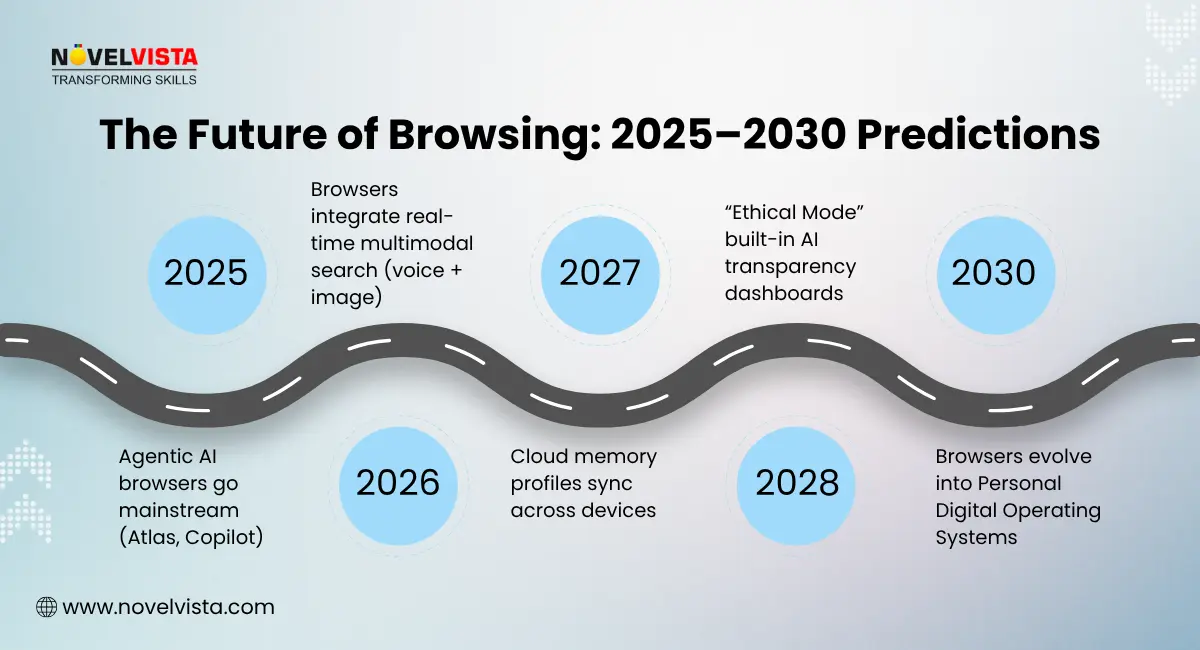
Here’s the bottom line: ChatGPT Atlas marks a once-in-a-decade shift — from browsing to commanding.
The web used to be a library. Now, it’s an assistant.
But that evolution also flips the question — are we ready to let AI act for us?
Atlas hints at a future where your browser doesn’t just help you find things; it manages parts of your digital life — scheduling, purchasing, even research. That’s a huge leap in convenience, but it also demands a new kind of awareness and responsibility from users.
It’s like handing your car’s keys to an autopilot. You still need to understand when to take control.
In this new era, AI literacy is as essential as computer literacy once was. Understanding prompt safety, model behavior, and data privacy isn’t just for tech experts anymore — it’s for everyone who uses the web.
Next Step: Equip Yourself for the Age of Agentic AI
If there’s one thing Atlas proves, it’s that the web is changing faster than most people realize.
Soon, your job, your workflows, and even your browser will involve AI systems that don’t just assist — they act.
So the real skill of the future isn’t about coding or memorizing tools. It’s about understanding how to guide AI — how to use it smartly, safely, and strategically.
That’s where the next generation of professionals will stand out.
If you want to be one of them, explore NovelVista’s Generative AI Professional Certification and Agentic AI Certification programs.
These programs help you deeply understand how models like ChatGPT, Copilot, and Atlas actually work — how to govern them, validate their results, and design workflows that keep you in control.
Because the future doesn’t belong to those who just use AI — it belongs to those who can orchestrate it wisely.
Atlas is just the beginning. The real transformation will come from the humans who know how to make AI work right.
Frequently Asked Questions
Author Details

Akshad Modi
AI Architect
An AI Architect plays a crucial role in designing scalable AI solutions, integrating machine learning and advanced technologies to solve business challenges and drive innovation in digital transformation strategies.
Course Related To This blog
Agentic AI Certification
Confused About Certification?
Get Free Consultation Call