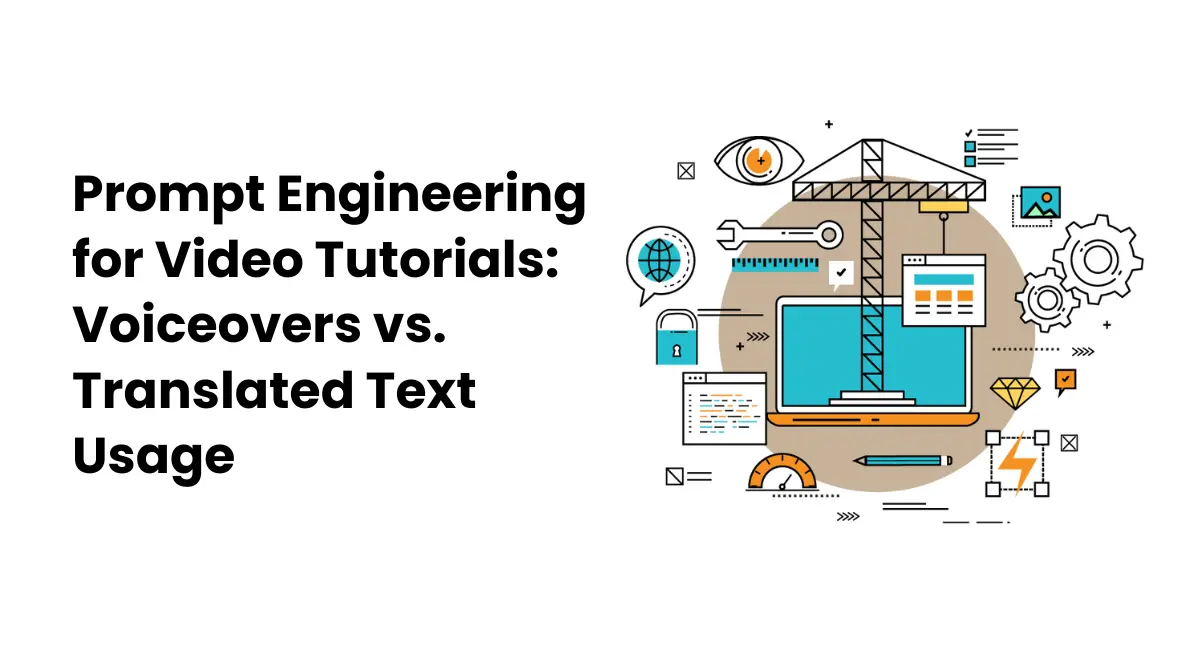Online learning has opened up classrooms to the world. But as your audience grows, so does the need to speak their language; literally. English might be the default for many courses, but millions of learners find it easier to learn in their native language.
That’s where localization comes in. But translating content isn’t as straightforward as swapping out words. When it comes to videos, you generally have two options:
- Voiceovers (Dubbing) – Replacing the original speaker’s voice with a new one in another language.
- On-Screen Translation – Changing subtitles, slides, and visuals into the learner’s language.
Each option serves a different purpose. In this post, we’ll explore:
- When to use voiceovers vs. on-screen translation
- How to give clear instructions to the teams or tools doing the localization
- What kind of learning experience each method creates.
So, let’s get started!
More Than Words: What Localization Actually Means
Localizing content isn’t just about converting English to Spanish or Hindi. It’s about making sure the content feels natural to someone watching it in another part of the world. Especially in technical subjects like data science or coding, a poor translation can quickly lead to confusion.
Example: Take the phrase "model training." To someone outside the data world, that might sound like something from a gym brochure. But in machine learning, it’s a core concept. Translating it too literally or, worse, wrongly, can leave learners completely lost.
So, before you choose between AI dubbing and translation, ask yourself:
- Who is your audience? Are they new to the topic, or do they already have a technical background?
- How important is the speaker’s voice and style?
- Is the video more about watching someone teach, or reading and following along with slides?
Lets Talk Voiceovers
AI Voiceovers are great when the tone, delivery, or emotion of the instructor matters. If your instructor is explaining concepts using storytelling, personal examples, or humor, then having someone speak those words in another language helps preserve the energy and rhythm of the original content.
This method works well for:
- Motivational lessons
- Instructor-led explainer videos
- Courses where visual cues follow the instructor’s voice
You can even leverage AI voice cloning to use your voice for diverse content. That said, voice-overs take more effort. You need to match the timing, tone, and pacing. A poorly delivered voiceover can make even a good video feel flat.
| Good For | Less Ideal For |
| Videos With Strong Narration | Fast-paced technical demos |
| Personality Driven Content | Screen recording or coding walkthroughs |
| High Learner Engagement | Heavy text or slides |
The Power of Translated On-Screen Text
On the flip side, translating on-screen text, subtitles, and slides is usually faster, easier to scale, and often more precise, especially when the video content is technical or packed with information.
This works best when:
- The video is visual-heavy (like code walkthroughs or screen recordings)
- The instructor isn’t on camera
- Learners need to focus on reading and following steps, rather than listening
|
Good For |
Less Ideal For |
|
Step-by-step tutorial |
Videos with dramatic pacing |
|
Code-heavy or visual content |
Emotionally driven lectures |
|
Quick content updates |
Storytelling based teaching |
Giving Clear Instructions: Voiceover Edition
If you’re using an translation tool, don’t just say “dub this in Spanish.” Be more specific.
Try this instead in your prompt:
- Use a calm, clear tone suitable for beginner learners. Match the pacing of the original speaker.
- Keep technical terms like 'dataset' and 'API' in English unless there’s a common local term.
Helpful tips:
- Your prompt should focus on the original speaker's pauses often or uses a lot of emphasis.
- Mention whether the voice should sound friendly, professional, or enthusiastic.
Tip: Think of dubbing more like a performance than a simple read-through. It should feel like the original, just in another language.
Writing Translation Instructions That Actually Help
Good translations come from clear direction. Again, don’t just say “translate this.” Instead:
Be specific like this:
- “Translate the slides into Hindi but keep the formatting the same.”
- Use simple language suitable for beginners. Don’t translate brand names or product terms.”
Extra guidance helps a lot:
- Mention the subject area, such as tech, finance, design, etc.
- Share screenshots to provide context.
- If it’s a list or UI label, make sure they understand what each item refers to.
Even one small mistranslation in a code comment or diagram label can trip up the entire lesson.
How to Choose: A Quick Checklist
When trying to decide which approach to use, ask yourself:
- Is the speaker's delivery part of the learning experience?
Yes → Voiceover - Is the video filled with code, labels, or UI elements?
Yes → On-screen translation - Do you need to roll this out in 5+ languages quickly?
Yes → Go with translation, or a mix of both
|
Type of Video |
Best Approach |
|
Motivational Course Intro |
Voiceover |
|
Coding tutorial with screen share |
Translated text |
|
App walkthrough + narration |
Hybrid (Both) |
|
Academic lectures |
Depends on style |
Why Not Both?
In many cases, a mix of both works best. You can dub the parts where the instructor is explaining things directly and translate the text-heavy visuals. This keeps the experience human and the information clear.
One platform we know added dubbed intros and translated slides, and saw a big jump in course completions.
This combo approach works really well when:
- Your course is long and varied
- You want to keep things engaging without overcomplicating production
Teaching in Someone Else’s Language
At the end of the day, translating learning content isn’t about ticking a box. It’s about respect. It’s about making sure learners don’t have to work twice as hard just to understand what you’re saying.
If you’re creating content for a global classroom, take the time to decide what kind of experience you want them to have. Is it emotional and voice-driven? Or is it instructional and visual? The right choice makes all the difference.
Start with one video. Localize it well. Get feedback. Then scale. That’s how real, human learning happens across borders.
Got a tip that helped you localize your course better? Share it with the Pickl.AI community, we’d love to learn from your experience.
Author Details

Mr.Vikas Sharma
Principal Consultant
I am an Accredited ITIL, ITIL 4, ITIL 4 DITS, ITIL® 4 Strategic Leader, Certified SAFe Practice Consultant , SIAM Professional, PRINCE2 AGILE, Six Sigma Black Belt Trainer with more than 20 years of Industry experience. Working as SIAM consultant managing end-to-end accountability for the performance and delivery of IT services to the users and coordinating delivery, integration, and interoperability across multiple services and suppliers. Trained more than 10000+ participants under various ITSM, Agile & Project Management frameworks like ITIL, SAFe, SIAM, VeriSM, and PRINCE2, Scrum, DevOps, Cloud, etc.
Course Related To This blog
Generative AI Professional
Confused About Certification?
Get Free Consultation Call